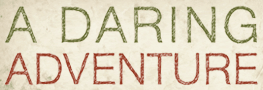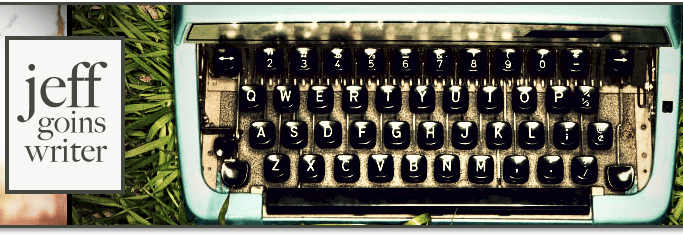I don't believe in time management.
A lot of “time management” systems are all or nothing: Either buy into a specific methodology with all of its rigid rules and forms, or do nothing at all. I think we need to learn how to do things a little bit faster. Or, if speed isn't your cup of tea; to minimize the time it takes to do unpleasant things so that we can have more time to do things that we enjoy. For me, this means less time in email and more time as a technology coach and musician.
I'd like to share with you some tricks that I use in my email inbox to cut down on the time I spend there. I get a lot of email at home and work, so minimizing my inbox time really does make a difference. These may not blow you away, but when combined and put into practice, you will find that the time you spend wading through email will diminish.
Filter, Filter, Filter.
What would happen if you made coffee by scooping the grounds directly into your coffee machine and turning it on? Keeping an unfiltered inbox is akin to just that. For the uninitiated, a filter is a little rule you tell your email program to follow: When a fare alert from Travelocity arrives, move it to the ‘Travel' folder. Or delete it. Or automatically respond. I won't get into the technical details in this article because it depends on what email program you use.
What should be filtered? Newsletters, Notifications, Group Lists, Retail Stuff, etc. Anything that you don't need to read and respond to in a timely manner shouldn't cross your inbox. Do you have certain people who constantly send you chain or mass emails? Set up a folder for these offenders and filter their messages directly to it. The idea is to take the river of email flowing in and divert it into several smaller, more manageable streams. Only the most important stream ever crosses your inbox proper.
You can browse the folder where these messages to go at your own convenience. As you create more filters, you'll notice the volume of mail in your inbox reducing significantly, and you will spend less time dealing with email in general.
Move Drafts to your Inbox
Most email programs have a “drafts” folder where unfinished messages go to die. If I get interrupted while writing an email or I voluntarily stop writing for some reason, the likelihood of me finishing that email in a timely manner goes down. So, before you leave your computer, move your unfinished drafts to your email inbox, where they'll be staring you in the face. This is also a great technique if you have an email that you know you need to write but are procrastinating about. Click ‘compose', write a subject that you'll recognize, and move the draft to your inbox. When you head to your inbox, you'll spend less time mindlessly browsing and more time writing the messages that you need to.
Your Folders Suck
When we started out with email, it was really important to maintain the same kind of organization that existed within our filing cabinets. In the old days, searching for an email was a long and arduous process. You responded by developing a hierarchical system of folders and sub-folders, which you probably still maintain today. Luckily most email software has integrated indexed search. That's nerd speak for “able to find any message really quickly”. The search functions built into Outlook, Gmail, Yahoo and Hotmail can find any message you need before you have even finished opening up the Travel Invoices > 2010 > January folder. I use just a handful of folders in my email. If you want to go really minimal, use just two: Archive for anything you want to keep, and Trash for anything you don't.
Don’t overcomplicate
Email time management can be as simple or complex as you want to make it. Most people make the mistake of starting off with complex systems, when all they really need is to change a few behaviors combined with one or two new techniques. I'd love to hear about your experiences with filtering your email, moving your drafts to your inbox, and abolishing your complex folder system.
How have you cut the time in your inbox? Share them in the comments!
Got problems with Email? Sign up for a free 15 minute coaching session and I'll personally help you handle them.
photo credit