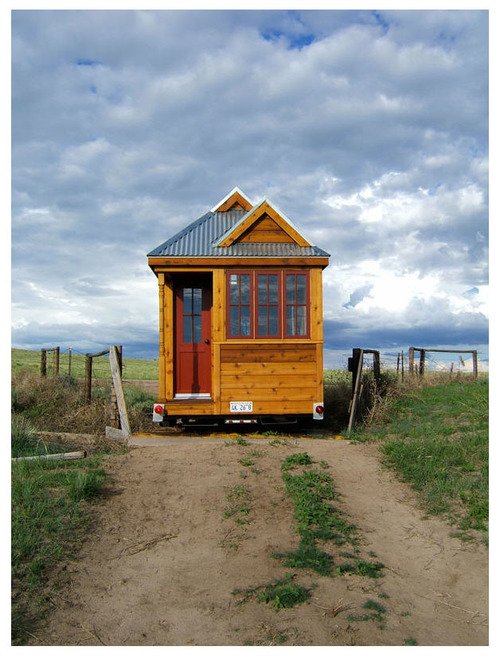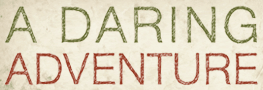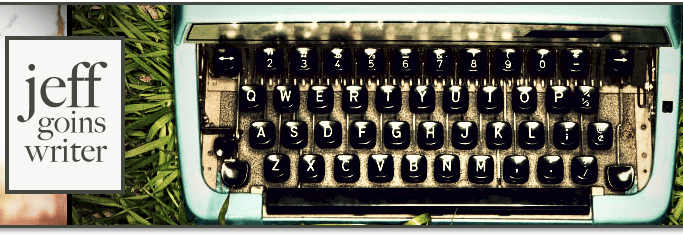Live and work in harmony with technology
1. Click the plus icon
This icon is located next to the the last tab on the right
2. Un-check ALL boxes except “Primary”
Don't forget to click save, too!

That's it! Your inbox should be back to normal
Optional: Want to keep the tabs instead?
On the Promotions tab, find my email. Click and drag it onto the Primary tab.

Don't forget to make it a rule!
After the previous step, you'll see a little yellow box at the top of your inbox (like the one you see right here). Make sure to click Yes so that all future messages are delivered to your primary tab.