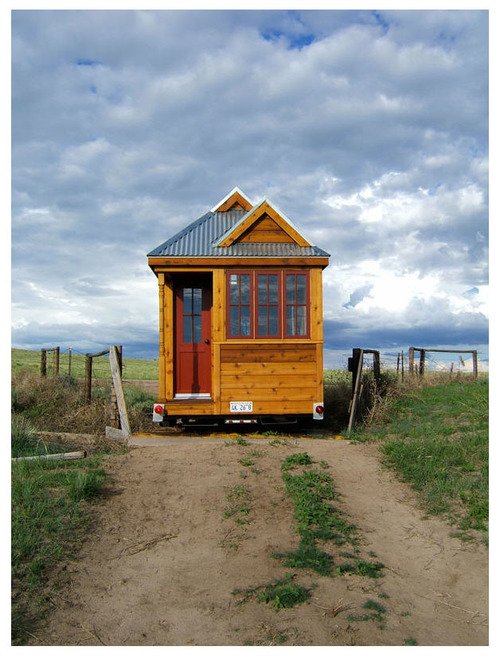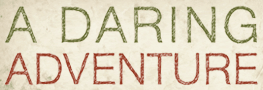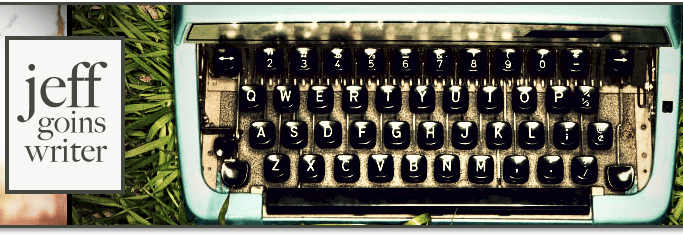Live and work in harmony with technology
Select your time zone
Click Next to continue

Select the meeting duration
Click OK to continue

Select at least 3 times that work for you
- Click the date you want on the calendar.
- Check the box next to the time(s) that works for you on that date
- Click Next when you're ready to continue
Don't forget, you can choose times on more than one date.

Provide your information
Make sure to add a Subject, Your name, and Your email. Click Done when you're ready to submit your request. You'll get an email from me confirming the final time once I've had a chance to schedule it!