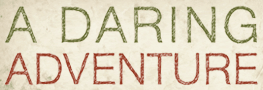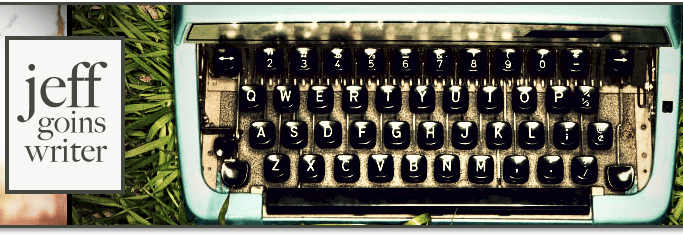Ever wondered how to use keyboard shortcuts in Gmail? Using them makes me 39% faster.
Okay, I made up that number. But seriously, I don't know what I'd do without keyboard shortcuts, and usually when I tell people about them their eyes glaze over.
You assume that keyboard shortcuts are just for nerds.
And when you see a list of ALL the possible shortcuts out there, you get overwhelmed. So, I'd like to show you how I use keyboard shortcuts in Gmail and why they are so awesome.
When I'm using my computer, any time I can NOT move my right hand from the keyboard to the mouse, I save time.
So, my top five shortcuts are:
c – compose
j and k – to move forward and back
x – to select a message
e – to archive a message
o – to open a message
tab enter – to send
Those are really all the ones you need to know, because once you know them… you won't need to move your hands off the keys very often!
I highly recommend that you check out the video to see them in action. I promise this will convince you to give them a try:
Oh, one last thing: I formatted these six shortcuts into a handy PDF that you can download, print, and hang up on the wall.
(Right click > Save As)