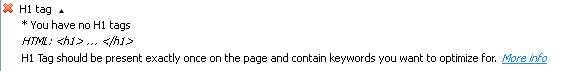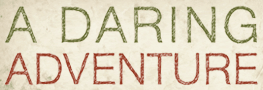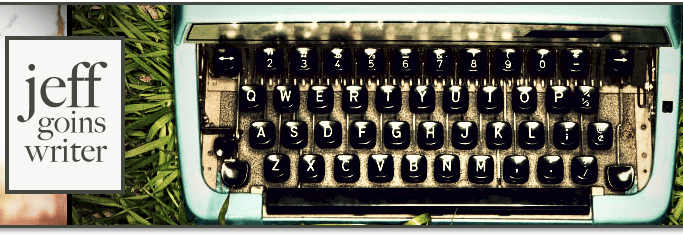Having people find your website through google search results is important to the growth of your website and business. Here's the problem though:
I'm not an SEO wizard, and you probably aren't either.
The internet is awash in SEO advice (many of it conflicting), and while you're reading it it sounds simple enough, but when it comes to applying it to your own website, the real challenge begins. It can be difficult to figure out what applies to your site and what doesn't.
So any time I can find SEO advice that is both reputable and easy to implement, it's worth sharing.
SEO Doctor
SEO Doctor is a FireFox plugin from Vladimir Prelovac, a true WordPress and SEO expert.
Once enabled, SEO Doctor examines whatever page you happen to be on and gives it a score represented by a percent grade. In the address bar of the browser, you'll see a small flag that's green, yellow, or red.
![]()
Green means that your SEO is dialed in, Yellow means that there is potential improvement, and Red means that you probably used flash and your entire website is an image (AKA, google will never find you).
That's just the beginning though.
Click on the flag and a window pops up from the bottom of your browser with a list of criteria and analysis of how your site checks out.
And if that's not enough, when you click the More info link, it brings you back to Vladimir's site with a more in-depth description and tips on how to fix the problem.
How to Get Started
Simple! First you'll need Firefox, so get that if you don't already have it (who doesn't?). Next, head over to the SEO Doctor plugin page and click the big green Add to FireFox button. You'll see a few prompts to make sure you really want to install the plugin. Firefox will prompt you to restart your browser- Once you do, you'll notice the SEO doctor flag appearing in the address bar while you're surfing the web.
Any time you want to see the analysis of a page's SEO score, simply click the flag and you're on your way.
Happy optimizing!
Photo by marciookabe