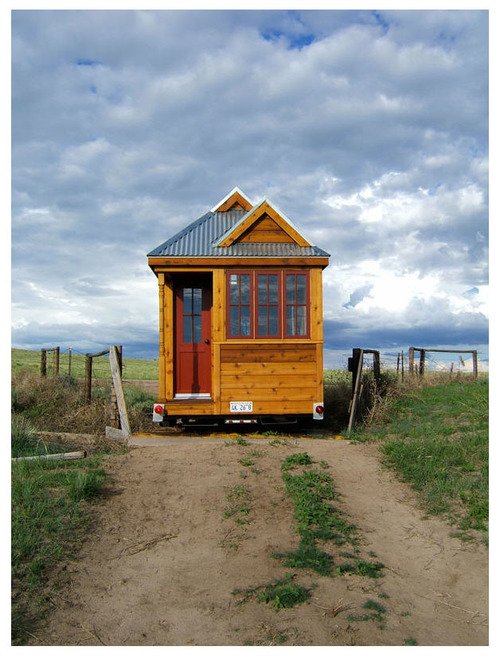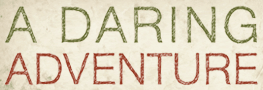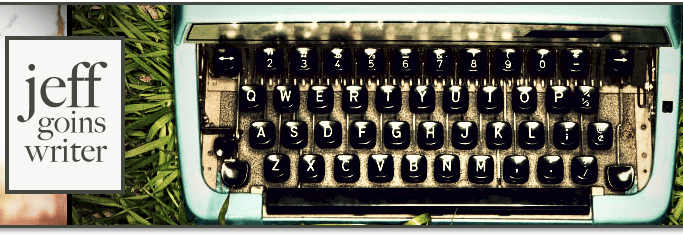This week I want to talk about something that challenges one of the assumptions that I see people making every single day. This is breaking a viewpoint even I haven't questioned in the past. Allow me to explain.
The WordPress Myth

With the notable exception of Seth Godin's blog, I don't know of any other “a-list” bloggers using anything other than WordPress to build their websites. So naturally the growing stars, wannabes and total beginners also default to WordPress without ever considering anything else.
Don't misunderstand my point. I am a huge fan of WordPress. My blog, (cloud coach) and my paid training program (the inbox zero training program) both run on self-hosted WordPress sites. I tout the huge benefits of WordPress throughout articles on this blog. I believe that if you want to start a blog, there really is little competition.
Lets look at what it's advantages are:
Powerful for blogging.
WordPress was originally a blogging platform that has turned into a CMS, or content management system. But the blog is still at the core of WordPress’ design, and it can do anything and every thing blogging. Future dated posts? Easy. Multiple contributors? No problem. Automatic trackbacks spam control and built in comment moderation? Yup. WordPress is a blogging powerhouse.
SEO optimized.
WordPress websites come very well optimized right out of the box. And there are a few settings you can tweak to make it even better. Beyond that, there are plugins that can do everything from adding seo keywords to each post, to making sure every images alt tags are SEO optimized to the post.
Flexible for customization via Plugins and beyond.
If WordPress doesn't do what you want, chances are there's a plugin that can. You can integrate amazing opt-in forms at the bottom of every blog post, turn your site into a membership site, ONE MORE, and more.
Are There Disadvantages to WordPress?
Flatly, yes. I've been quietly steering clients away from using WordPress. Here's what I see as the disadvantages:
What you see is not always what you get.
If you don't know HTML, getting the posts to look the way you want can be a pain. While there is a WYSIWYG editor, what you see in the editor isn't usually what you get on the live website. Formatting posts and pages ends up being a constant back and forth: edit something, the preview it. Edit it again, and then preview it again.
Constant maintenance.
Because WordPress is so open, you end up with lots of great plugins that are constantly being updated. Every time you update, you risk a bad update that can take your site down. WordPress itself releases fairly frequent updates that can be incompatible with the plugins that you have, causing them to break and result in strange behavior on your site for visitors.
Let's not forget that you have to back up your website yourself, and actually know what to do when you need to restore the site from a backup (yes there are backup plugins that can do this for you but they cost money, and my experience has been that they are not always completely seamless).
Things get Technical, Quick
When things do go wrong, the solution often involves using FTP to log in and delete a bad plugin file, or gulp using modifying some PHP code somewhere. Sound like fun?
Want to modify your theme? If you're not comfy with CSS then it's going to be like pulling teeth. You end up in this constant dance that I mentioned above. Editing, Previewing, Editing, Previewing on and on.
So, When is WordPress NOT worth it?
1. Stuff breaks, and there are times that you'll need to get messy. If you don't consider yourself tech savvy, if dealing with any code is frightening, and if you are scared every time you see a windows or mac OS update, WordPress may not be right for you.
2. We forget that lots of people build website for lots of different reasons. It's not all about blogging. If your website isn't going to revolve around a blog, again, WordPress really may not be worth it. Yes, it's a great content management system, but if you don't feel comfortable with point #1 above, then WordPress may not be right for you.
3. If you want to be able to lay out a page the way you see it in your head, WordPress is definitely not for you. You will definitely need to dive into some HTML, CSS, and maybe a little PHP to create custom page layouts. And if you're like me, you usually end up paying someone else to do this work because it would take you so long. If you don't have the budget to pay someone every time you want to create something new on your site, WordPress is not the answer.
If Not WordPress, Then What?
I don't want you to think that because you may not be comfortable with WordPress then you can't have a website. There are loads of other options, depending on your needs.
 For people who do not have a background with web design, I am a big fan of a service called Weebly.
For people who do not have a background with web design, I am a big fan of a service called Weebly.
It's Visual: You literally drag and drop page elements onto your website and begin typing. Everything you do in the editor looks exactly as it does on your website. You never have to play with code, and you spend much less time guessing how something will look when you publish it.
It has a ton of themes: Weebly, like WordPress, has lots of themes to choose from. Many of them are optimized for people who may not have a custom logo for their website. The themes make it easy to give your website personality even if you haven't had a chance to work with a graphic designer yet.
It's free if you're willing to live with a small message in the footer. Yup, Weebly will host your site for nothing if you're willing to live with the shout out in your footer. If you want to get rid of the tiny ad (and unlock some additional features like password protected pages), it's under $50 per year.
Weebly is just one option out of many. I often recommend it because the barrier to entry is low, and it's very easy to learn. So, I'll finish by telling you what I tell all of my clients: The best website is the one that you can maintain. There's no point in having a website that you can't manage.
What do you think? Is WordPress right for you?