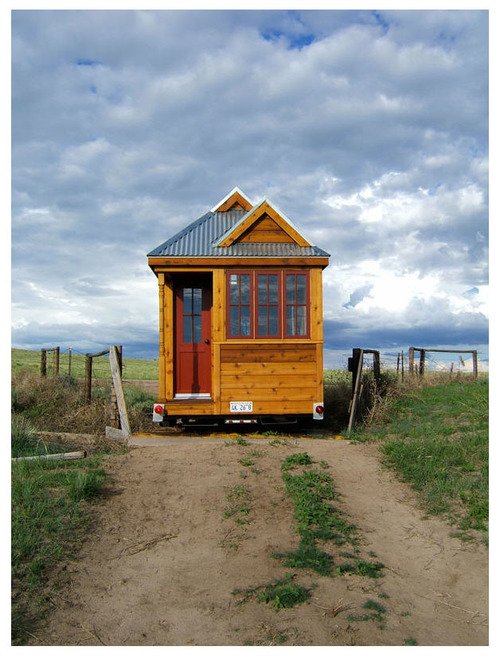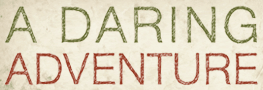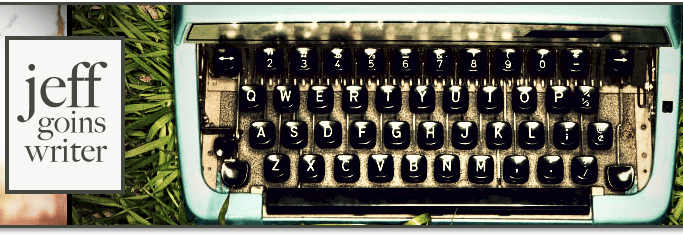I was bummed this month when I found out that the cost of my Aweber e-mail marketing services had gone from $29 per month to $49 per month. I had crossed the 2500 subscriber threshold, prompting a rate increase.
At first, I was resigned to just pay more. But then, I realized that I had an opportunity to save some money, and do some spring cleaning on my list. Nevermind that it's winter…
I decided that I would first clean up subscribers that had unsubscribed.
In Aweber, even if a subscriber unsubscribes, that still counts as one subscriber that you are paying for.
Next, I decided to remove any subscribers who had not opened an e-mail from me in the last year. The way I see it, anyone who has not opened my e-mail in 365 days probably never will, and I don't need to pay to keep their contact information. I only want to be communicating with people who want to hear for me.
Email marketing is not just a numbers game, it's about connecting with people who want to hear your message.
In this technology tip video, I'll show you exactly how to delete unsubscribes and inactive subscribers from your Aweber account to save money on your service each month. Even if you don't use Aweber, The process is very similar for Mailchimp, Getresponse, and Constant Contact.
Here's how to delete inactive subscribers in Aweber:
Following this process, I was able to get my total number of subscribers from 2,700 down to 2,200. I'm sure I will cross the 2,500 mark again soon, but in the meantime, I'm saving myself $20 per month. It may not seem like a lot, but all of these monthly software services really do add up!
Did this work for you? Leave a comment! I'd love to hear how many subscribers you were able to clean up using this technique.