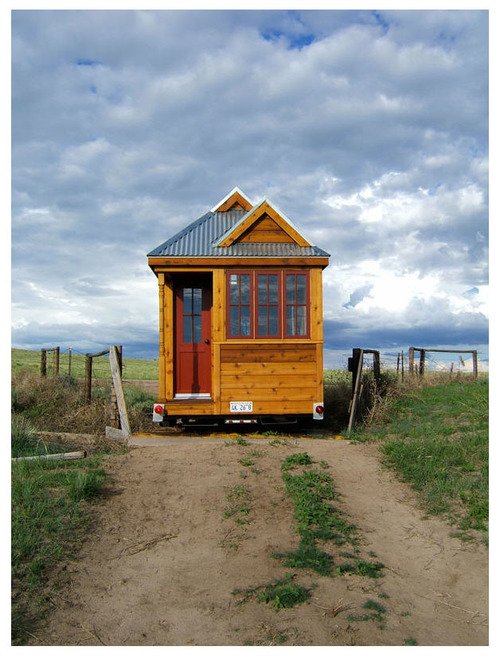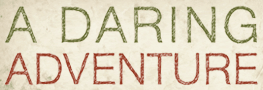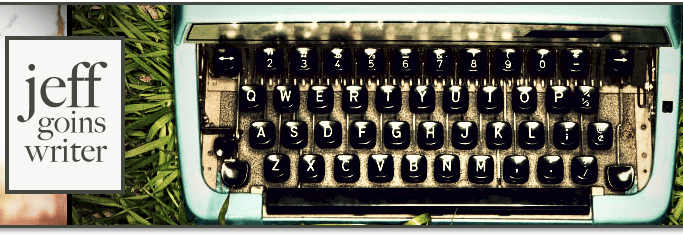In my recent interview on Radio Enso, I talked about how you can use a smart phone to actually accelerate your life.
Most people feel like they're smart phone is just another screen to distract and annoy them, but in reality it can actually take away from the amount of time you need to spend a your computer.
I have an iPhone, but any smart phone can bring you the gain in productivity. The key is using the smart phone for it's strengths, and minimizing it's weaknesses.
The Strengths:
- Small screen promotes single-tasking, thus reducing distraction
- Internet connection everywhere
- No logging in and out- everything is instant
The Weaknesses:
- Typing- on iPhones you're on glass, and with other smart phones those tiny buttons aren't much better.
- Small screen makes it difficult to do detailed-oriented tasks like photo editing
- Always-on instant connection makes it easy to waste time on social networks, games, etc.
So, on to the good stuff. I've found that my iPhone speeds me up in two areas: Email and Calendars.
Process Email Throughout the Day
I've written a lot about e-mail on this blog, and if you've read much of it, you know that I believe in automating your email inbox so that it organizes itself. However, not everything can be automated. Compounding the problem is that the majority of the e-mail you received does not need a response.
We spend way too much time sifting through the unimportant e-mail to get to the stuff that actually does require our attention.
 This is where your smart phone comes in. Check your e-mail on your smart phone 2 to 3 times per day. Your task, is filtering out the unimportant messages. You can delete them, or archive them. Whichever you prefer.
This is where your smart phone comes in. Check your e-mail on your smart phone 2 to 3 times per day. Your task, is filtering out the unimportant messages. You can delete them, or archive them. Whichever you prefer.
The key is that when you get home, your inbox should just have important stuff left in it. You've already gone through and processed your mail so that when you do sit down to write your responses, everything you need to do is right in front of you.
Remember what I said about strengths and weaknesses. Actually answering email on your phone is painful and slow. But you're not answering email, you're just processing it.
The Unified Calendar
I have 3 different calendars. One for Cloud Coach, one for my personal e-mail, and then a 3rd for one of the companies that I work with. Scheduling meetings with me often involves picking a time, and then having to reschedule because there was a conflict on another calendar.
The iPhone and other smartphones easily accommodate multiple online calendars.
 This unified view allows you to see your entire schedule on one screen. Whenever anybody wants to schedule an appointment with me, it's easy to look at my iPhone and determine when I'm free.
This unified view allows you to see your entire schedule on one screen. Whenever anybody wants to schedule an appointment with me, it's easy to look at my iPhone and determine when I'm free.
Adding new events to calendars is also very quick and convenient on the smart phone. Due to the fact that you're logged in all the time, I don't have to open up web browser and log into the proper Google account to book an appointment. You can add the appointment right from the calendar app on your iPhone and choose which calendar you want it to go on.
Play to the strengths
The only way your smart phone is going to help you save time, rather than waste it, is if you use it for things that it's great at.
If you try to write long e-mails, do a ton of reading on that tiny screen, or just play silly games, your smart phone is going to add to the time that you waste in front of a screen.
However, if you leverage the strengths of your smart phone, you can allow it to do work more efficiently, shortening the amount of time that you need to sit in front of your computer each day.
Your turn: What are some ways that you use your smart phone to help you complete tasks faster or more efficiently?