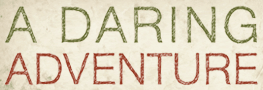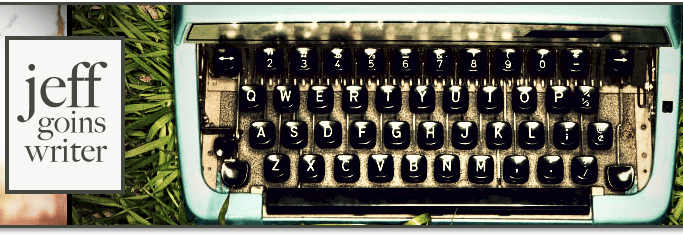Ah, passwords. I've written about you before, but since that time so much has happened. Specifically, big companies like Google, Facebook and now Apple, have started offering 2-step authentication.
Ah, passwords. I've written about you before, but since that time so much has happened. Specifically, big companies like Google, Facebook and now Apple, have started offering 2-step authentication.
What is 2-step authentication, anyway?
You may hear it referred to as two factor authentication, verification, etc, but it's all pretty similar. The basic idea is that in addition to your password, you have to type in a randomly generated number- usually by an app on your smart phone or even sent to you via SMS- to log in. The reason it's effective is that a would-be hacker still couldn't get into your account if they stole your password.
I want it! How do I get it?
Each company does it a little differently, but many involve your smart phone in the process. You log in with your user name and password, the site prompts you for your code. You fire up your app (or receive the code via SMS), type it in, and away you go.
Here are places you can set up 2-step authentication:

Using the Google authenticator app, you'll need to provide a passcode whenever you login to your Google account. Don't worry, you can tell it to remember your computer for 30 days.
WordPress
Google has done the internet a real favor by making it's two-step authentication technology available for others to use. In conjunction with the Google Authenticator plugin for WordPress, you can easily add 2-step authentication to your WordPress blog.
Simply install the plugin, sync it with Google Authenticator, and you're on your way.
LastPass
LastPass is my favorite way to manage password, and it too is compatible with Google Authenticator. Here are instructions on how to set it up.
Yes, even Facebook has gotten in on 2-step authentication. Not to be outdone, Facebook has it's own 2-step authenticator built right into their iOS and Andriod apps.
Apple
Finally, what prompted me to write this post in the first place is that Apple finally got in the game.
Ironically, if you have a weak password, Apple will make you change it to a strong password before allowing you to enable 2 step Authentication. The silly part is that they make you wait 3 days until you're allowed to turn it on after changing your password.
Stay determined though, because 2-step authentication is worth the inconvenience.
…And more!
The services above are all ones that I use and have enabled 2-step authentication for. Below, you'll find even more services that also offer this great security enhancement:
How are you doing with passwords?
For most of us, passwords are a nightmare. How are you faring in this brave new world? Got any wisdom on easy-to-remember but hard-to-crack passwords? Share your wisdom below!