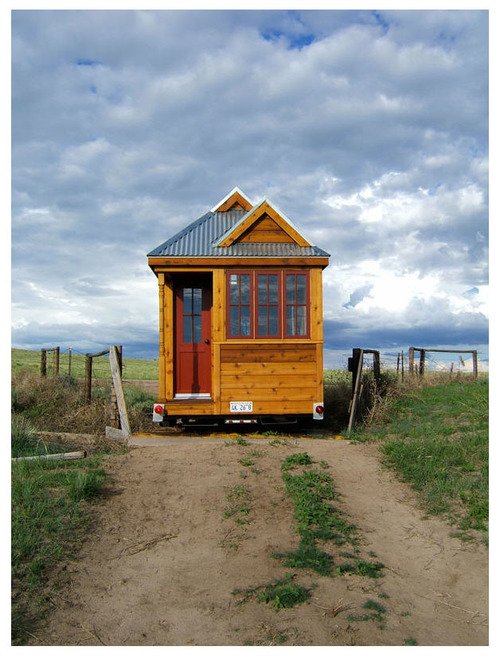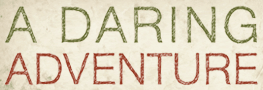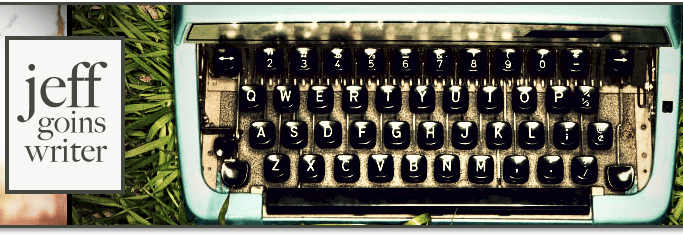If you've read this blog for long, you know that music is one of my passions and that it's one of the most important things to me.
![]()
And what better way to fulfill the Cloud Coach mission of living and working in harmony with technology then to tell you about a new piece of technology that enriches my life with music?
But I've been listining to a lot more music lately, thanks to a new music service: Spotify.
Let me review why I love it so.
Well-Designed Apps
The Spotify desktop app takes what is great about iTunes and strips away alot of the bulky features that have been added over the last few years. Playlists on the left. Tracks and information on the right.
It Just Works
Clicking on an artist or album name does what you would expect: brings you to that artist or album.
Creating playlists is simply- just drag and drop tracks.
Instant Gratification
While I think services like Pandora and Last.fm have their places, I like to listen to the songs or albums I want when I want to. Sometimes the random “radio” style playlist is frustrating. In Spotify, I can choose exactly what I want to hear.
Creating a play queue is really easy- again, dragging and dropping tracks to the queue or right clicking to add them.
Social Done Right
Spotify integrates social networking sites like Twitter and Facebook. I like selectively posting to my Facebook wall when I'm listening to a track I think my friends would like.
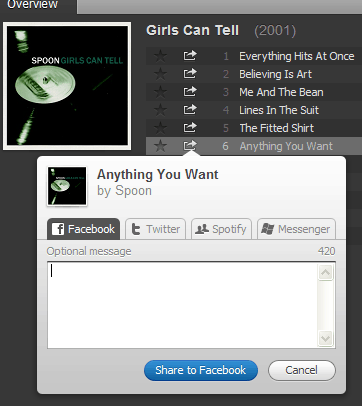
Spotify makes this easy, but doesn't shove the social element in your face or force you to make listening a social experience. It's always your choice.
When you do decide to share a track, album, or playlist, a simple short link is created. When someone clicks the link (regardless of whether it's on their iPhone, PC, or mac), if they have the Spotify application installed, it launches right up and goes to what you've just shared.
Worth Paying For
The cost of Spotify for your desktop is exactly $0/month. You will have to listen to the occasional advertisement sprinkled in between songs.
But, if you decide to go premium ($9.99/month), the ads go away and you get to take Spotify to a whole new level: on your smart phone.
Ever since getting a smart phone (An iPhone 3G back in 2009), the hope of carrying my entire (60+GB) music library with me has been a pipe dream.With Spotify on my iPhone, I literally have access to approximately 15 million songs with a few taps. Playlists I make on my desktop are instantly available on the iPhone. I can even choose to save certain playlists for “offline” listening when there's no access to wifi or 3g, like on a plane.
Wrapping Up
Spotify is my favorite way to listen to music these days. Sure there are criticisms of it. But what is lacking in the program itself has been made up by its creative users, thanks to the fact that Spotify makes its API availabe to developers. My favorite is Spotibot, which creates custom playlists based on an artist or song you put in that you can drag and drop right into the Spotify app.
No service is perfect, but for now, Spotify provides the soundtrack for my work and play.
Share Your Tunes
Working while listening to music is one of the best things that happened to me when it comes to staying focused on what I'm doing. This morning, I listened to one of my favorite Spoon albums (Girls Can Tell) while I wrote.
What are you listening to? Share a track name, or better yet, a Spotify link in the comments.
photo by Melvin Gaal