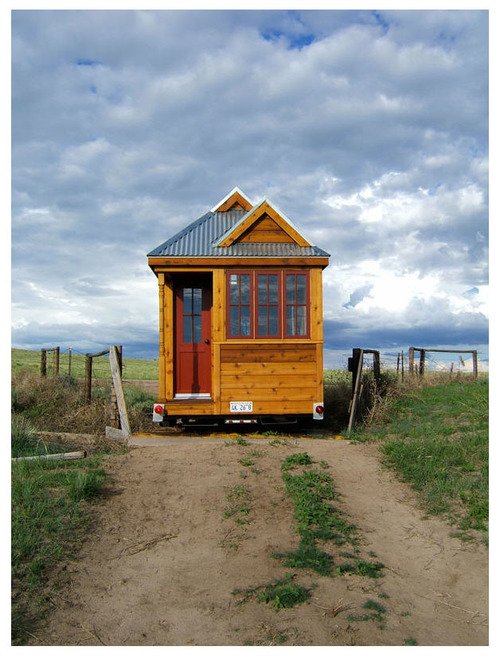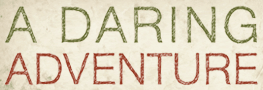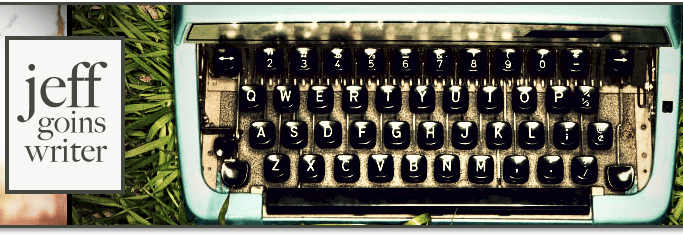Evernote is a fantastic note-taking service and application that I like to use as my external brain. Its a fantasic way for writers, artists and musicians to capture ideas on the go.
If you're new to Evernote, you may want to check out Part 1 of this post, which was published as a guest post to Jeff Goins blog. This is a followup post about my favorite Evernote feature: Posting by Email
What?
Following the steps below, you'll get a unique and private email address from Evernote. Anything you send to that address gets posted to your evernote. Instantly. This is by far the fastest and most reliable way I've found to capture my ideas, wherever I am.
Why?
There are a lot of situations where the fastest thing to do is to send an email, or just might not be time to launch the Evernote app. Additionally, on the iPhone context menu, you have a “send to email” option in just about every program.Most of my work takes place over email, so I'm there already.My (dayjob) work laptop blocks the Evernote Website and I'm unable to install the Evernote client
How?
Here are the steps for getting a unique “post by email” address from Evernote.
1. Go to Evernote.com and login to your account
2. Choose settings from the top right corner
3. Scroll down- here you will find your private evernote email address- copy it and add it to your email address book(s) as evernote
4. Start sending email notes to Evernote. Your subject will become the subject of the note, and the body of your message will become the body of the note.
How are you using Evernote? I'd love to hear about it in the comments!
5. Get advanced- Use the @ sign to choose which notebook your note goes to, and the # sign for tags. Learn more about this feature at the Evernote blog.
When?
This is really useful anytime you're using a computer that isn't your own. While the Evernote web client is great, you have to remember your password, paste everything into it. Chances are, if you're working on someone else's computer, you will be logged into email. So, being able to email notes directly into Evernote is really fast and useful.
Do you like this feature? Let me know how you're using Evernote in the comments!