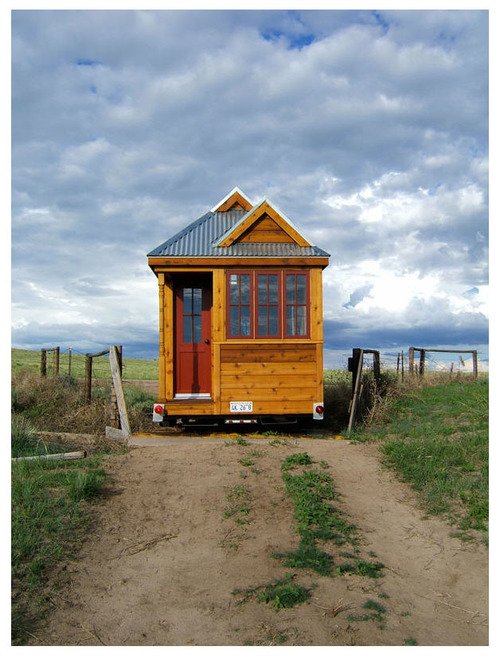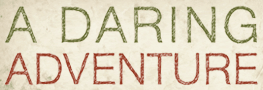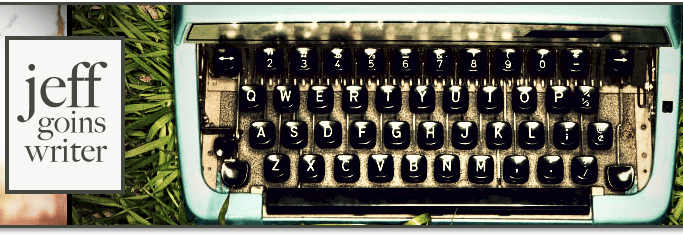I've gotten a lot of questions from readers about why Cloud-Coach.net doesn't have a prominent search box (and yes, there's a strategic reason why).
In This Week's Video…
I'll tell you why I chose to move the search box down to the bottom of my sidebar (I even considered deleting it completely).
I'll also show you a great Google trick on how to search someone's blog or web page regardless of whether or not they have provided a search box. This is really useful for finding things buried in someones blog archive.
Step-by-Step
In case you're not a video person, here's the basic recipe:
- In google, type site: followed by the website you want to search on.
- After the end of the website address, add a space, and then your keyword.
- Press search.
In this example, you'd be searching copyblogger.com for the keyword ‘headlines':
Believe it or not, you just learned what's called a “search operator”. There are many useful search operators that you can use in Google. Here are some more in case you're interested in getting geeky.
Also, if you're interested in reading Derek Halpern's full post about why you should remove the search box from your website, here it is.
Got any good search tricks up your sleeve? Share them in the comments!
[ois skin=”Blog Post Bottom 2″]
photo courtesy of katieb50