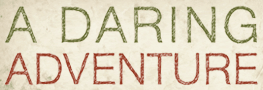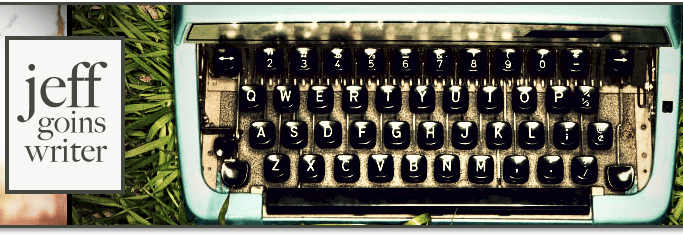In this week's Tiny Tech Tip, we'll take a look at why text expansion software is a simple, yet powerful way to save time while writing emails, webpages, and pretty much anything else on your computer.
The basics of text expansion are simple:
- You install free or cheap text expansion software on your Mac or Windows PC
- You create a few shortcuts, like .ty for thank you or .email for your email address
- When you type your shortcut, the text expansion software replaces it with the full text
I'd suggest starting simple- perhaps with a few email sign-off's. Then as you get comfortable using the software, you can expand to more specialized things.
For example, I use text expansion software for putting in short codes to help me format blog posts (like this one). Check out the video so you can see text expansion in action!