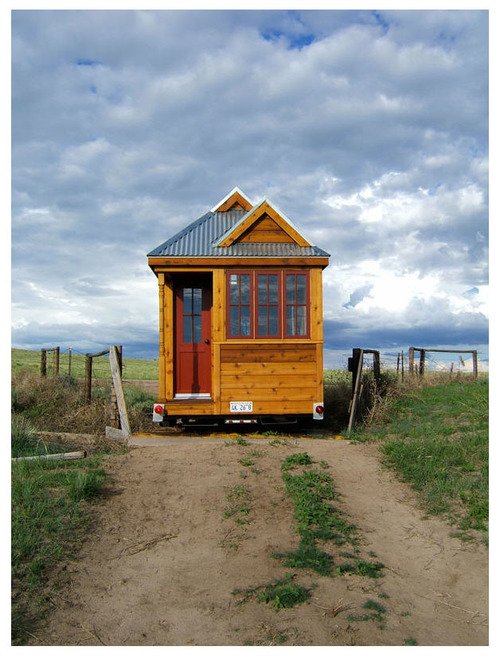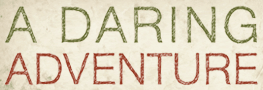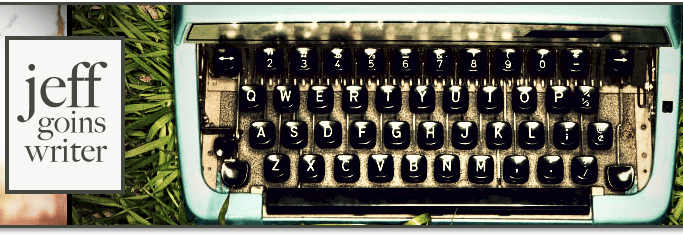WordPress can be really scary. You never know when that next plugin or update is going to crash your site.
The user interface is really user friendly, but a couple of wrong clicks and you can find yourself staring at a page of code.
That's why when I set out to speed up my WordPress Website, I was wary. The best way to speed up your WordPress site is by using a Caching program. In layman's terms, a caching program tells wordpress to save the current version of your website as static pages. That way, when a new visitor comes to your site, the site doesn't need to be rendered anew by the back-end.
According to WordPress:
Plugins like W3 Total Cache or WP Super Cache can be easily installed and will cache your WordPress posts and pages as static files. These static files are then served to users, reducing the processing load on the server. This can improve performance several hundred times over for fairly static pages.
While they make it sound relatively simple, if you've ever installed a Cache program your experience may have been like mine: Pages and pages of options. Javascript, “minifyers”, Plugin optimization, bla bla bla.
In addition, there are stern warnings for most of the settings. They almost yell at you “CAUTION, THIS COULD TOTALLY SCREW YOU OVER” .
The last time I installed a cache program, I wondered, why even bother? I actually uninstalled my caching program because I was so nervous about doing irrepirable damage to my WordPress website. That was, until I discovered Quick Cache.
Quick Cache Saves the Day
Quick Cache is a WordPress plugin that does everything we talked about above, except that it is deliciously simple. Don't believe it's possible? Check out the options page:
That's right… just on or off.
Sure you can access all of those advanced settings, but you aren't required to. The default setup works for most sites. If for some reason it doesn't work with your site, you only have one setting to change back.
I noticed a huge bump in performance on my site after enabling quick cache.
It's never caused problems during upgrades or had compatibility issues with some of my plugins.
Best of all, everything happens automatically when it should. When you publish a new post or page, it automatically updates the cache. If you want to clear the cache manually, there's a big button that's added to your WordPress admin bar that lets you do it from anywhere in the back end.
Speed Up Your Blog
To install Quick Cache, I'd recommend going straight to Plugins > Add New and search from there. If you'd like to download the zip file and upload it to your WordPress site manually, you can head over here.
Give it a whirl and let me know how it goes!
What's one WordPress plugin that you simply can't live without? Share it in the comments!