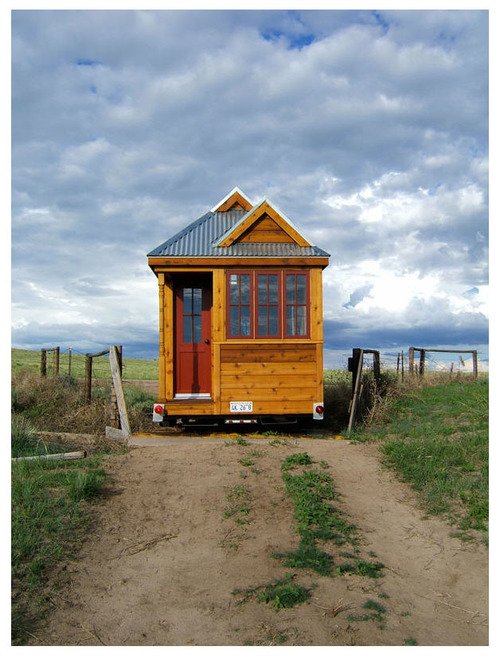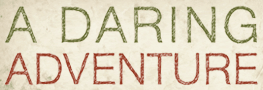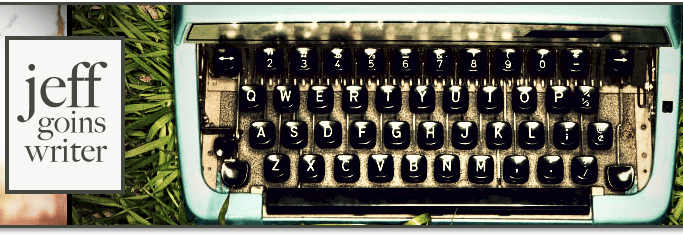The web is a busy place. And I'm not talking about traffic. I'm talking about all of the distractions that we find littered across the sidebars, headers and footers of the world.
The distractions yell at us:
BUY NOW.
SEE WHAT YOUR FRIENDS ARE DOING.
FOLLOW US.
All of these distractions make the web a difficult place to actually read. And that's unfortunate, because there is some really amazing writing to be found on the internet, on just about any topic. What are we to do?
Today, I want to share with you a little app that makes reading on the web a sheer joy. It's something so simple that you wonder why it's not built into every web browser right out of the box.
Enter: Readability
Readability is a tool that can take you from this (busy):

to this (clean):

Basically, Radability takes the main body of any article and isolates it.
It changes the font to something that's very easy on the eyes (and is customize-able). That's it. A simple app for a simple, minimalist reading experience. I've gotten really addicted to it, and now pretty much use it whenever I'm reading the New York Times or longer blog articles that I really want to dig into.
The browser extension uses the tilde key (`) as it's shortcut. It's easy to remember, and soon you'll find yourself hitting the ` every time you go to read an article.
How to Set Up Readability
The ideal way to set up Readability is to install it as a browser extension in Google Chrome (my preferred browser).
Visit the Readability addons page and click the Install button. You'll be up and running in no time. Readability also has extensions for Firefox and Safari that you'll also find on the addons page.
What about Internet Explorer or other browsers? Under no circumstances do I recommend ever using Internet Explorer. But if you're forced to (at work) or if you use some other browser that's not supported, readability is also available as a bookmarklet.
A bookmarklet is a link that you drag to your bookmarks bar that has a little piece of code in it. In the case of Readability, this code tells readability to convert whatever site you're looking at. The bookmarklet is available here. Drag the Read Now option to your bookmarks bar.
What about iPhones and iPads?
The idea of readability is becoming more mainstream. Apple added a “Reader” mode to the safari browser on the iPhone and iPad with the latest updates. Tap the reader button in the address bar and you'll go from this (busy):

to this (clean):

Hint: If you don't see the button, I've noticed it doesn't actually show up until the page is completely finished loading.
Take it One Step Further
You can add to the focus that Readability gives you by making a change to your view settings: If your browser has a full screen mode, try toggling it on in conjunction with readability.
This will prevent your distractions on your desktop and web browser from stealing your attention.
Stop Browsing and Start Reading
Perhaps the web was made for browsing, but if you really want to get value from the time you spend online, you better be able to focus on one thing at a time. There is some amazing writing on this great wide internet.
The next time you come across something that you really want to read, give Readability a try and enjoy a distraction free reading experience that is easy on the eyes.