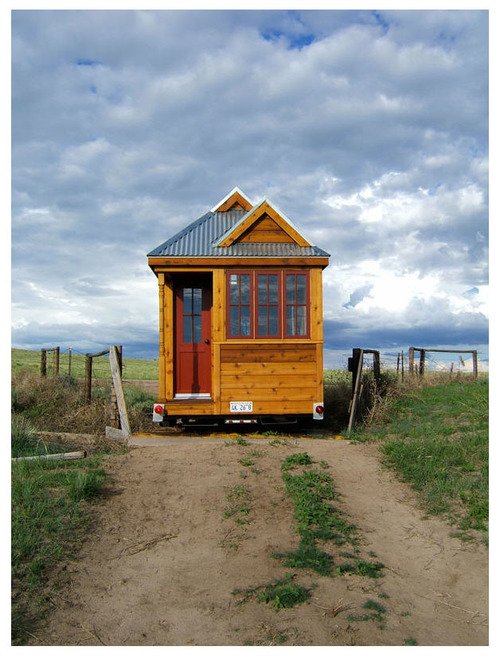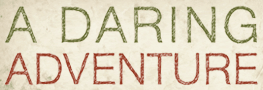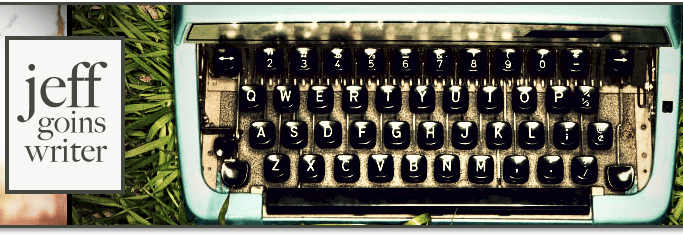One of the biggest disappointments facing new online business owners is that they find out that WordPress isn't as easy as it was cracked up to be. WordPress is easy if you've come from having to hand-code your own website, but it's certainly no cakewalk if you've never had a website before. In fact, I've even gone as far to suggest that WordPress might not be the right platform for you.
One of the biggest disappointments facing new online business owners is that they find out that WordPress isn't as easy as it was cracked up to be. WordPress is easy if you've come from having to hand-code your own website, but it's certainly no cakewalk if you've never had a website before. In fact, I've even gone as far to suggest that WordPress might not be the right platform for you.
If you're dead-set on blogging though, it is hard to argue with WordPress's impressive library of plugins and endlessly skin-able good looks. But one thing newbies don't know is that there are a whole host of excellent plugins for WordPress designed to make the platform easier to use.
3. Widget Editor
 Out of the box, if you want to create content that shows up in the sidebar of WordPress, you would have to go to the widget editor and write code for that sidebar widget. That's right- the sidebar only plays nice if you know HTML. Luckily, the Widget Entries plugin solves this problem.
Out of the box, if you want to create content that shows up in the sidebar of WordPress, you would have to go to the widget editor and write code for that sidebar widget. That's right- the sidebar only plays nice if you know HTML. Luckily, the Widget Entries plugin solves this problem.
It adds a new menu (Widgets) to your WordPress dashboard. When you click it, you'll find a list of widgets that you can edit the same way you create blog posts and pages- with the visual editor that doesn't require HTML code!
When it's time to add the widgets to your sidebar, you just choose “Widget Entries” and choose which one you want from the convenient drop down menu:
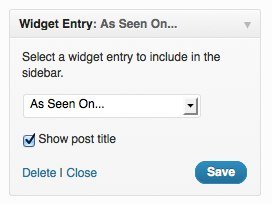
2. Elegant Themes Short Codes
I usually try to steer clear of promoting paid plugins because so much can be accomplished for free in WordPress. But if you've ever looked at someone's site and wondered “how did they get that nice box around their text?!” or “I wish I could have buttons like that!”, then look no further.
Once you install the Elegant Themes Short Code plugin, you just add little snippets of text to your blog post to get beautiful visuals.
For example, if I type:
[ box type=”info”] ]This is an info box[/box ]
I wind up with:
There are also beautiful buttons like this one and this one
Another favorite of mine is:
It even has more advanced stuff like
toggled content
 Okay, I'm just playing around with it at this at this point. But these are all really amazing formatting tools that I add to my posts and pages right from the editor using the short codes (like I did above with the box) or using the buttons that Elegant Themes adds to the post editor.
Okay, I'm just playing around with it at this at this point. But these are all really amazing formatting tools that I add to my posts and pages right from the editor using the short codes (like I did above with the box) or using the buttons that Elegant Themes adds to the post editor.
It does a whole lot more than what I've just shown you- you can actually check out all of the short codes here.
What's the deal with Elegant Themes? Do you recommend it?
It's kind of a crazy business model, but Elegant Themes basically lets you pay once, and then have unlimited access to their library of premium themes and incredible plugins. I usually install Elegant Themes on most client websites because they are really beautiful out of the box and have amazing features that you'd normally pay a load for.
1. Ultimate Tiny MCE
One of the most frequent complaints I hear about WordPress (believe me, it's one of my own), is that formatting text is NOT EASY. If you want to do anything besides changing the color and switching between various heading sizes, you are out of luck. This is where Ultimate Tiny MCE comes in.
Ultimate Tiny MCE changes your WordPress visual editor from this:
To This:
Yes, it's busier, but notice that you now have control over things like:
- Font
- Font Size
- Font Background Color
- Visual Formatting Options
…All without having to write a single line of code.
If you've come to WordPress from another platform that offers more text editing options for formatting your blog posts, Ultimate Tiny MCE will be a welcome addition to WordPress for you.
How have you made technology easier to use?
When you're learning a new technology such as WordPress, there can be a steep learning curve. There are also usually resources out there to help beginners get up to speed and flatten out the curve, but do you take advantage of them?
What are some ways that you've made things easier for yourself? Where do you need more help?